The Web-based Chat system is being developed to allow chatting facilities between users on the internet. In addition to text chatting the software will also provide file and directory sharing services
The project is being developed to provide an environment where users can collaborate on a system that requires collaboration between several users who need to share resources jointly.
The project is being developed using the Java programming language. Oracle 10G express edition is being used as the database. The project will be hosted on the GlassFish 4.0 server. Java Server Technologies like Servlets, JSP, and Beans, etc will be used.
Since the requirements may increase in the future, the system can be easily modified accordingly, as the system has been modularized. Future expansion can be done concisely to improve the efficiency of the system.
OBJECTIVE:
- The “Chat Systems “objective is to provide a system that allows users to register into the system. Then users will log in to the system and use the system.
- The users will exchange text messages with each other. Besides this, they can also share files of all types.
- The system will provide security to all members and all content on the server.
- The chat system will be of use for groups that need to work on a set of shared documents in a group.
- The Chat system also Provides the User GuideLine with an efficient way and attractive look.
- The System also provides the printing option, if the user want to keep personnel and private messages in a hard copy.
- Data Flow Diagram:
A Data Flow Diagram(DFD) is a diagram that describes the flow of data and the processes that change or transform data throughout a system. The Data Flow Diagram reviews the current physical system prepares input and output specifications specifies the implementation plan etc.
Four basic symbols are used to construct data flow diagrams. They are symbols that represent data sources, data flows, and data transformations and data storage. The points at which data are transformed are represented by enclosed figures, usually circles, which are called nodes.
Four symbols are used in drawing
dataflow diagrams, These are:
ER DIAGRAM OF E-Chatting:
HARDWARE AND SOFTWARE REQUIREMENT:
HARDWARE REQUIREMENTS:
The Physical
components of a computer are known as Hardware. Such, physical components may
be electronics, electrical, magnetic, mechanical or optical. These include
Microprocessors, Integrated Circuit(ICs), Hard Disks, Floppy Disks, Optical
Disk, Color Monitor, Keyboard, Printer and Plotter, etc.
Minimum Hardware Requirement:-
·
Processor:
Intel dual-core
or above
·
Processor
Speed: 1.2GHZ or
above
·
RAM: 1GB RAM or
above
·
Hard
Disk: 50 GB hard
disk or above
SOFTWARE REQUIREMENTS:
Software is a set of series of instructions or programs that tell the hardware what to do. It is a combination of instructions and data that forms the building blocks of applications such as Word Processor, Computer Game or Spreadsheet. The main purpose of the software is to process the data into information.
Minimum Software requirement:-
· Front
end: JSP, HTML, JAVASCRIPT, CSS
· Back
end: Oracle 10g
· Operating
system: windows 7, windows 8.1
· Application
software: NETBEANS, JDK1.7
· Server:
GlassFish 4.0
SYSTEM DESIGNS-SCREEN SHOTS
The design provides us a group of buttons driven by event handlers to ease transactions within the System. The database is mapped to the desktop of the user(s) computer. It requires a user’s name and password (as provided by the database administrator –which can be created in the Oracle 10g ‘Username and Password’ text field that provides security.
- · FRONT LOOK Design
- · User Guideline Design
- · Registration Page Design
- · Login Page Design
- · User Dashboard Design
- · Chat Page Design
- · File-Sharing Design
- · Friend Request Design
- · Printing(Chat History) Design
This is the front look of the ABP Online Chat System. It provides the user facilities for registration, login, to know about us, to contact us and user guidelines.
User Guideline will help the user in operating the system. Users can click on the view button to view the steps of the options provided.
This
will provide the user facilities for Registration or Login. If a user is new he
has to register first. To register to click on the REGISTRATION button. If the user is
already registered he can log in by clicking on the login button.
If USERNAME
and PASSWORD is correct then the user dashboard will open.
MODULES:
Modular Design, or “modularity” in design is a design approach that subdivides a system into smaller parts called modules or skids that can be independently created and then used in a different system. A modular system can be characterized by a functional portioning into discrete scalable, reusable modules, rigorous use of well defined modular interfaces, and making use of industry standards for interfaces.
In this Chat System, there are different
modules that are the following:-
- Registration
- Login
- Chat Page
- File Upload
FUTURE SCOPE & ENHANCEMENT OF PROJECT:
This system is very flexible so that the maintenance and
further amendments based on the changing environment and requirements can be
made easily. Any changes that may lead to system failures are prevented
with security measures. The project will support a multi-user environment,
which is more than one user can access simultaneously.
It can be further developed to include more operations and
analysis, as changes are required in the system to adapt to the external
developments. Further enhancements can be made to the system at any later point
in time.
Coding procedures can be modified according to the needs of
the user. The system code is also well designed that it will form the basis for
further enhancement and also new operations can be included in the system. The
reports can be represented in all necessary formats. Added options can be designed in reports.
An android version is under consideration.
Created By
Avinash Kumar Gupta
Email: arjunkumargupta108@gmail.com
Parul Jaiswal
Email: kkraj0007@gmail.com











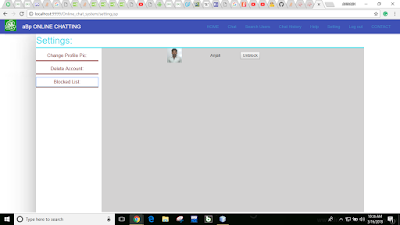








0 Comments